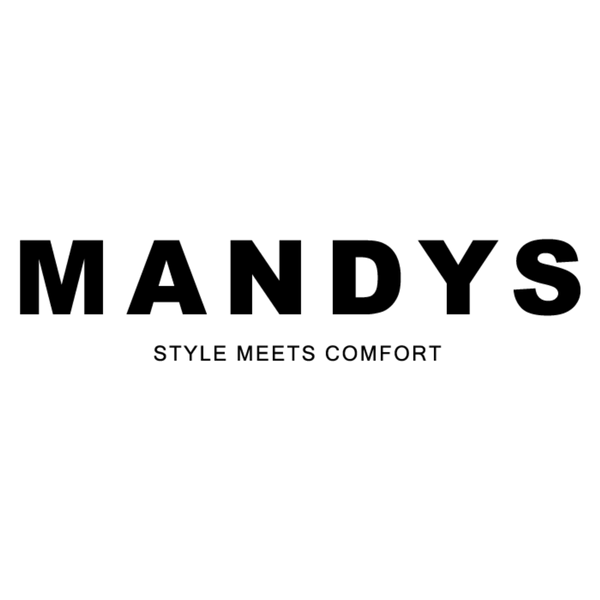How to Pay
After you clicked "Pay Now", you will be directed to select a payment method. Choose your payment method and complete it based on your choice
Bank Transfer
BCA

ATM
- Find nearest ATM, insert BCA card, enter PIN.
- Select "Other Transaction," then "Transfer."
- Choose "To BCA Virtual Account" and enter 3816536114294.
- Verify amount & confirm.
IBANKING
- Log in to KlikBCA at https://ibank.klikbca.com.
- Select "Transfer" > "Transfer to BCA Virtual Account."
- Enter Virtual Account Number: 3816536114294
- Click "Continue" and enter "RESPON KEYBCA APPLI 1" from your BCA Token.
- Enter the authentication token code.
MBANKING
- Log in to BCA Mobile App.
- Select "m-BCA" > "m-Transfer."
- Enter Virtual Account Number: 3816536114294.
- Click "Send" and enter your PIN to authorize the transaction.
Mandiri

ATM
- Find the nearest ATM, select "English," and enter your PIN.
- Choose "PAYMENT" > "MULTI PAYMENT."
- Enter code '88608' (XENDIT) and Virtual Account Number
- Input the amount and confirm.
IBANKING
- Visit Mandiri Internet Banking at https://ibank.bankmandiri.co.id.
- Use your USER ID and PASSWORD.
- Go to "Payment," then select "Multi Payment."
- Choose 88608 XENDIT as the service provider.
- Enter Virtual Account Number
- Press "Continue," then click "CONFIRM" if all details are correct.
- Enter your PIN / Challenge Code Token.
MBANKING
- Log in to Livin by Mandiri using PASSWORD or face verification.
- Select "IDR Transfer" > "Transfer to new recipient."
- Enter Virtual Account Number, confirm the details, and click "Continue."
- Input the amount (if not filled automatically), review and confirm the transaction, and click "Continue."
- Complete the transaction by entering your MPIN.
BRI

ATM
- Find the nearest ATM.
- Insert your card, choose your language, and enter your PIN.
- Select "Other Menu" > "Payment" > "Other Payment" > "Briva."
- Payment Details: Enter virtual account number and the desired amount.
- Verify the transaction data and press "YES."
IBANKING
- Log in to your BRI account at https://ib.bri.co.id/ib-bri/.
- Select "Payment" > "Briva."
- Enter your Virtual Account Number and the amount to pay, then click send.
- Verify the transaction with your password and internet bank mToken code.
MBANKING
- Log in to BRI Mobile Banking with your USER ID and PIN.
- Select "Payment" > "Briva."
- Enter Virtual Account Number and the payment amount.
- Input your PIN and click "Send."
BNI

ATM
- Insert your ATM Card, select language and enter ATM PIN
- Choose "Other Transaction"
- Select "Transfer"
- Pick "Virtual Account Billing"
- Enter virtual account number, confirm the amount and proceed
IBANKING
- Go to https://ibank.bni.co.id
- Enter User ID and Password
- Select "Transfer" and then "Virtual Account Billing"
- Enter Virtual Account number
- Choose account type and press "Continue"
- Enter the amount and authentication token code
MBANKING
- Enter User ID and Password
- Select "Transfer"
- Choose "Virtual Account Billing" and debit account
- Enter Virtual Account Number under "Input New"
- Confirm the transaction and enter your password
Permata

ATM
- Insert your ATM Card, select language, and enter ATM PIN.
- Choose "Other Transaction" > "Transfer between Permata Bank Accounts."
- Enter Virtual Account Number and select the account type (e.g., Savings).
- Confirm the transaction details displayed.
IBANKING
- Open https://new.permatanet.com and log in.
- Choose "Payment" > "Pembayaran Tagihan."
- Select "Virtual Account" and your payment source.
- Choose "Masukkan Daftar Tagihan Baru" and enter your Virtual Account Number.
- Check your information and proceed.
- Enter SMS token response code.
MBANKING
- Open Permata Application and select "Transfer."
- Select "Rekening PermataBank."
- Enter your Virtual Account Number
- Enter the authentication token.
CIMB

ATM
- Insert your ATM Card, select language, and enter ATM PIN.
- Select "Transfer" > "Other CIMB Niaga."
- Enter Virtual Account Number
- Input payment amount.
- Confirm transaction with password.
IBANKING
- Visit https://www.octoclicks.co.id/login/ and log in.
- Select "Transfer" > "Other CIMB Niaga."
- Enter Virtual Account Number 9349084465716.
- Input payment amount.
- Confirm transaction with password.
MBANKING
- Open Octo Mobile and enter your User ID and Password.
- Select "Transfer" > "Other CIMB Niaga."
- Enter Virtual Account Number 9349084465716.
- Input payment amount and confirm the transaction with your password.
BSI

ATM
- Insert your BSI ATM card and enter your PIN.
- Select "Payment/Purchase" > "Institution."
- Enter BSI VA code Virtual Account Number.
- Confirm transaction details, including NIM, Name, & Total Bill.
IBANKING
- Go to https://bsinet.bankbsi.co.id and login with your User ID and Password.
- Select "Payment" and choose your payment source.
- Choose "Institution" and enter Xendit as the institution name (code 9347).
- Enter Virtual Account Number.
- Review your details and proceed.
- Enter the transaction token.
MBANKING
- Open BSI Mobile app and log in with your User ID and Password.
- Select "Payment" > "Institution" > Enter Xendit (code 9347) as the institution name.
- Enter Virtual Account Number.
- Proceed and enter the transaction token.
INTER BANK
- Open your bank's Mobile app and log in with your User ID and Password.
- Select "Transfer" > "Interbank."
- Enter BSI VA Code 900 + Virtual Account Number.
- Input the payment amount and select the account type.
- Confirm the transaction details displayed.
BJB

ATM
- Insert your BJB ATM card and enter your PIN.
- Choose "Transaksi Lainnya" > "Virtual Account."
- Select your account type (e.g., Savings).
- Enter Virtual Account Number.
- Confirm the displayed transaction details.
IBANKING
- Open https://ib.bankbjb.co.id/bjb.net.
- Enter User ID and Password.
- Select "Virtual Account" and account type (e.g., Savings).
- Enter Virtual Account Number.
- Confirm transaction details.
MBANKING
- Open BJB Mobile app and log in.
- Select "Virtual Account" and account type (e.g., Savings).
- Choose "Institution" and enter Xendit (code 9347) as the name.
- Enter Virtual Account Number.
- Confirm transaction details.
Sampoerna

ATM BERSAMA:
- Insert ATM Card.
- Choose "Transaksi Lainnya" or "Other."
- Select "Transfer" > "Transfer ke Bank Lain" or "Interbank Online."
- Enter BNI Bank Code (009) + Virtual Account Number.
- Input total amount in Rupiah from invoice.
- Confirm details and account type.
- Print receipt after successful payment.
ATM PRIMA:
- Insert ATM Card and enter PIN.
- Select "Transaksi Lainnya" or "Other" > "Transfer."
- Choose "Transfer ke Bank Lain" or "Interbank Online."
- Enter BNI Bank Code (009) + Virtual Account Number.
- Input total amount in Rupiah from invoice.
- Confirm the transaction.
IBANKING:
- Choose "Transfer" > "Transfer ke Bank Lain" or "Interbank Online."
- Choose "Register New Bank Account Destination."
- Enter Virtual Account Number and token if needed.
- Choose "Transfer" > "Transfer to Other Banks."
- Select Virtual Account: MANDY'S SHOES.
- Input total amount in Rupiah from invoice.
- Confirm and complete verification.
MBANKING:
- Choose "Transfer" > "Transfer ke Bank Lain" or "Interbank Online."
- Choose "Register New Bank Account Destination" and select BNI or Bank BNI.
- Enter Virtual Account number.
- Choose "Transfer" > "Transfer to Other Banks."
- Select Virtual Account: MANDY'S SHOES.
- Input total amount in Rupiah from invoice.
- Confirm with password.
Other Banks

ATM BERSAMA
1. Insert ATM Card.
2. Choose "Transaksi Lainnya" or "Other."
3. Select "Transfer" > "Transfer ke Bank Lain" or "Interbank Online."
4. Enter BNI Bank Code (009) + Virtual Account Number.
5. Input total amount in Rupiah from invoice.
6. Confirm details and account type.
7. Print receipt after successful payment.
ATM PRIMA
1. Insert ATM Card and enter PIN.
2. Select "Transaksi Lainnya" or "Other" > "Transfer."
3. Choose "Transfer ke Bank Lain" or "Interbank Online."
4. Enter BNI Bank Code (009) + Virtual Account Number.
5. Input total amount in Rupiah from invoice.
6. Confirm the transaction.
IBANKING
1. Choose "Transfer" > "Transfer ke Bank Lain" or "Interbank Online."
2. Choose "Register New Bank Account Destination."
3. Enter Virtual Account Number and token if needed.
4. Choose "Transfer" > "Transfer to Other Banks."
5. Select Virtual Account: MANDY'S SHOES.
6. Input total amount in Rupiah from invoice.
7. Confirm and complete verification.
MBANKING
1. Choose "Transfer" > "Transfer ke Bank Lain" or "Interbank Online."
2. Choose "Register New Bank Account Destination" and select BNI or Bank BNI.
3. Enter Virtual Account number.
4. Choose "Transfer" > "Transfer to Other Banks."
5. Select Virtual Account: MANDY'S SHOES.
6. Input total amount in Rupiah from invoice.
7. Confirm with password.
Retail Outlets
Alfamart

- Visit the nearest Alfamart or Alfamidi branch before the time on the payment code/barcode runs out.
- Tell the cashier that you would like to make a payment and let them scan the barcode above.
- Present the payment code/barcode to the cashier and confirm that the amount is correct.
- Proceed to make a payment with the amount on your payment code/barcode.
Indomart

- Visit the nearest Indomaret branch before the time on the payment code/barcode runs out.
- Tell the cashier that you would like to make a payment and let them scan the barcode above.
- Present the payment code/barcode to the cashier and confirm that the amount is correct.
- Proceed to make a payment with the amount on your payment code/barcode.
Credit Card / Direct Debit
VISA, Mastercard, JCB, Amex

CREDIT CARD
- Enter credit card number, valid thru, and CVV code
- Click Pay Now
- Receive verification code on your phone.
- Verify and confirm payment
BRI / Mandiri Direct

Direct Debit
- Input your name, mobile number, and email address.
- Enter card number and expiration date.
- Click Pay Now to proceed with payment.
E-Wallets / QR Code
OVO

OVO
- Enter registered mobile number
- Click Pay Now
Shopee Pay

Shopee Pay
- Open Shopee App
- Scan QR Code to pay
- Confirm payment
QR Code

QRIS
- Open compatible application
- Scan QR Code to pay
- Confirm payment